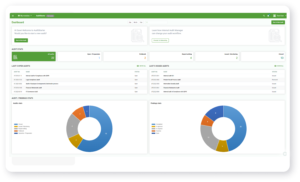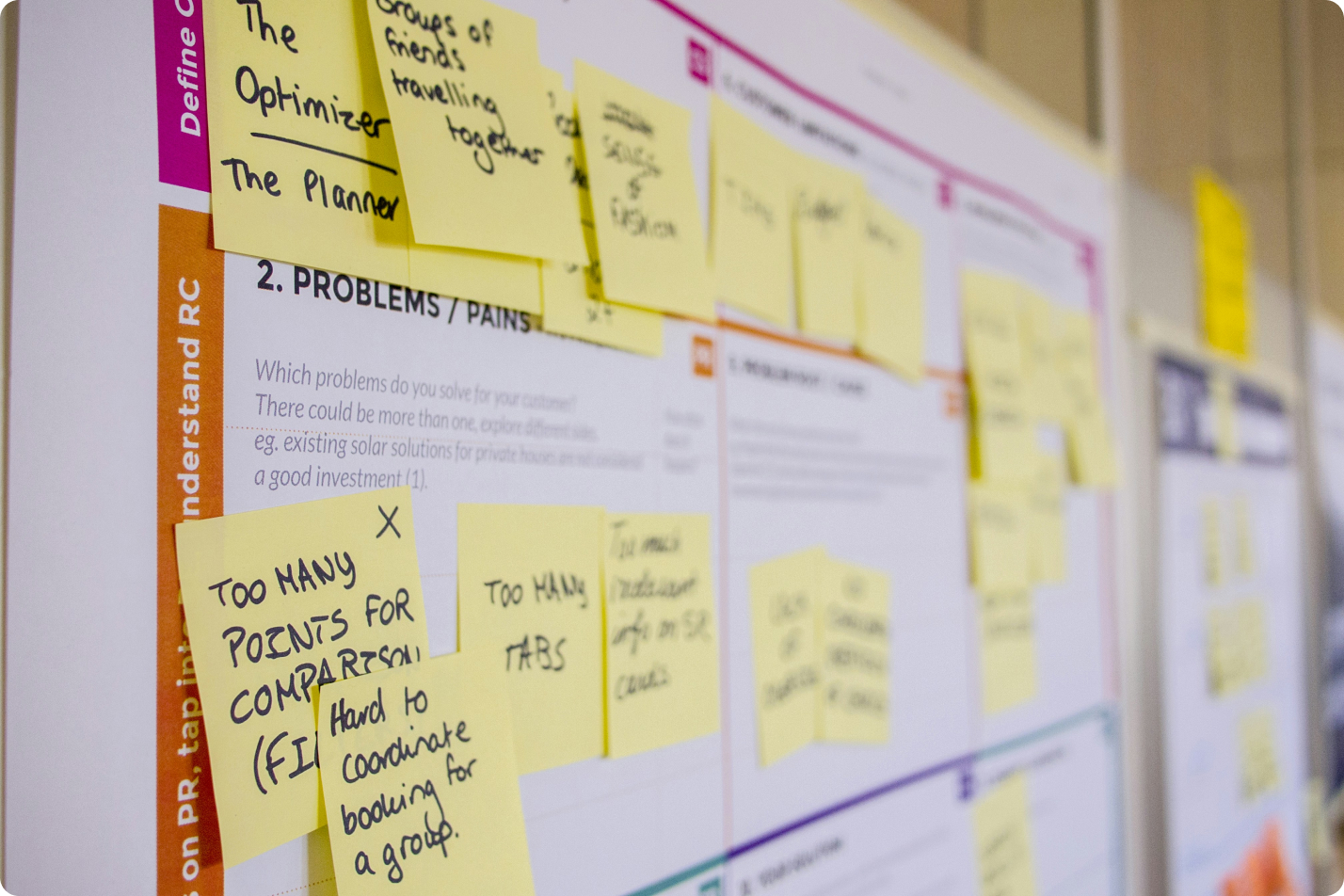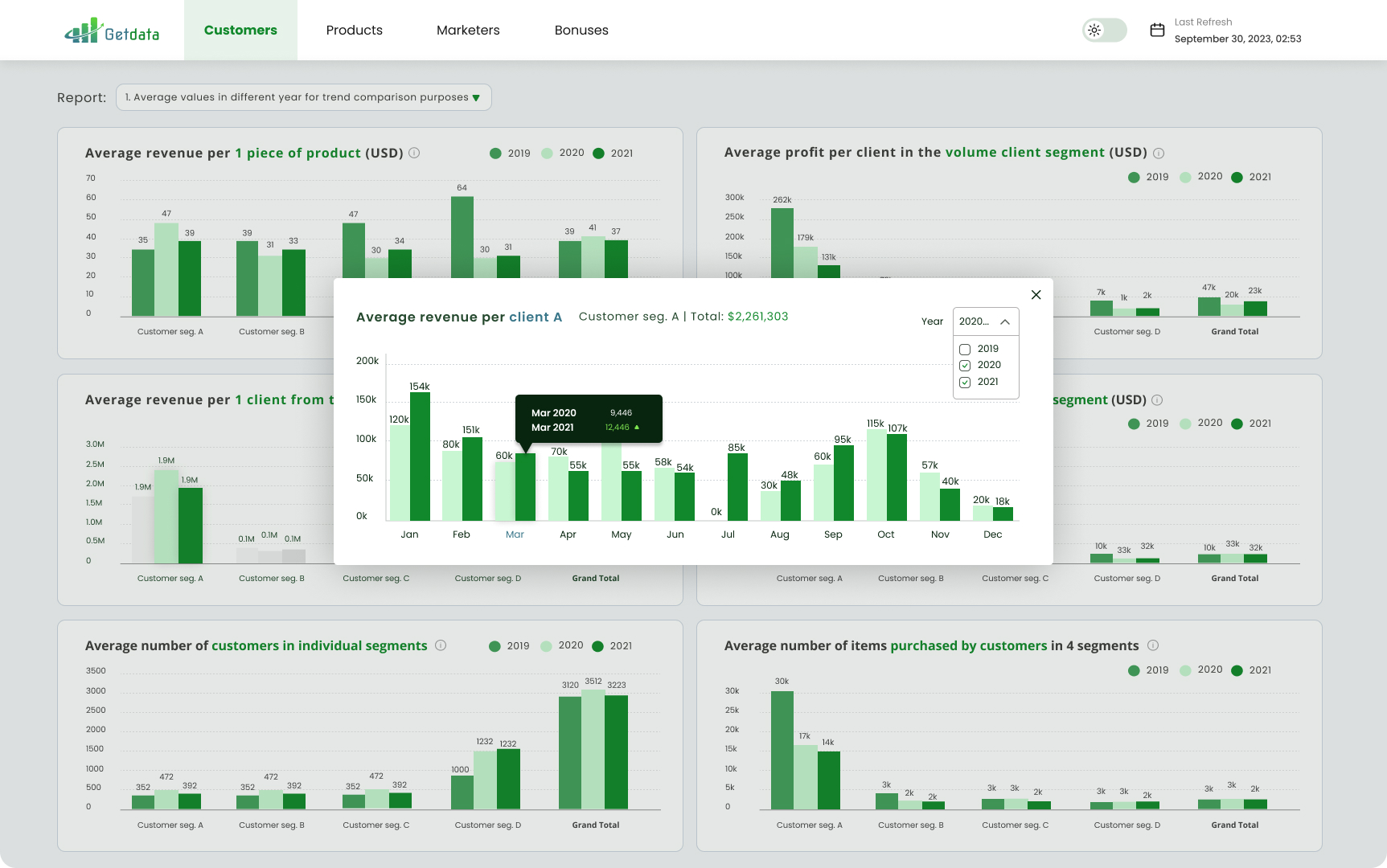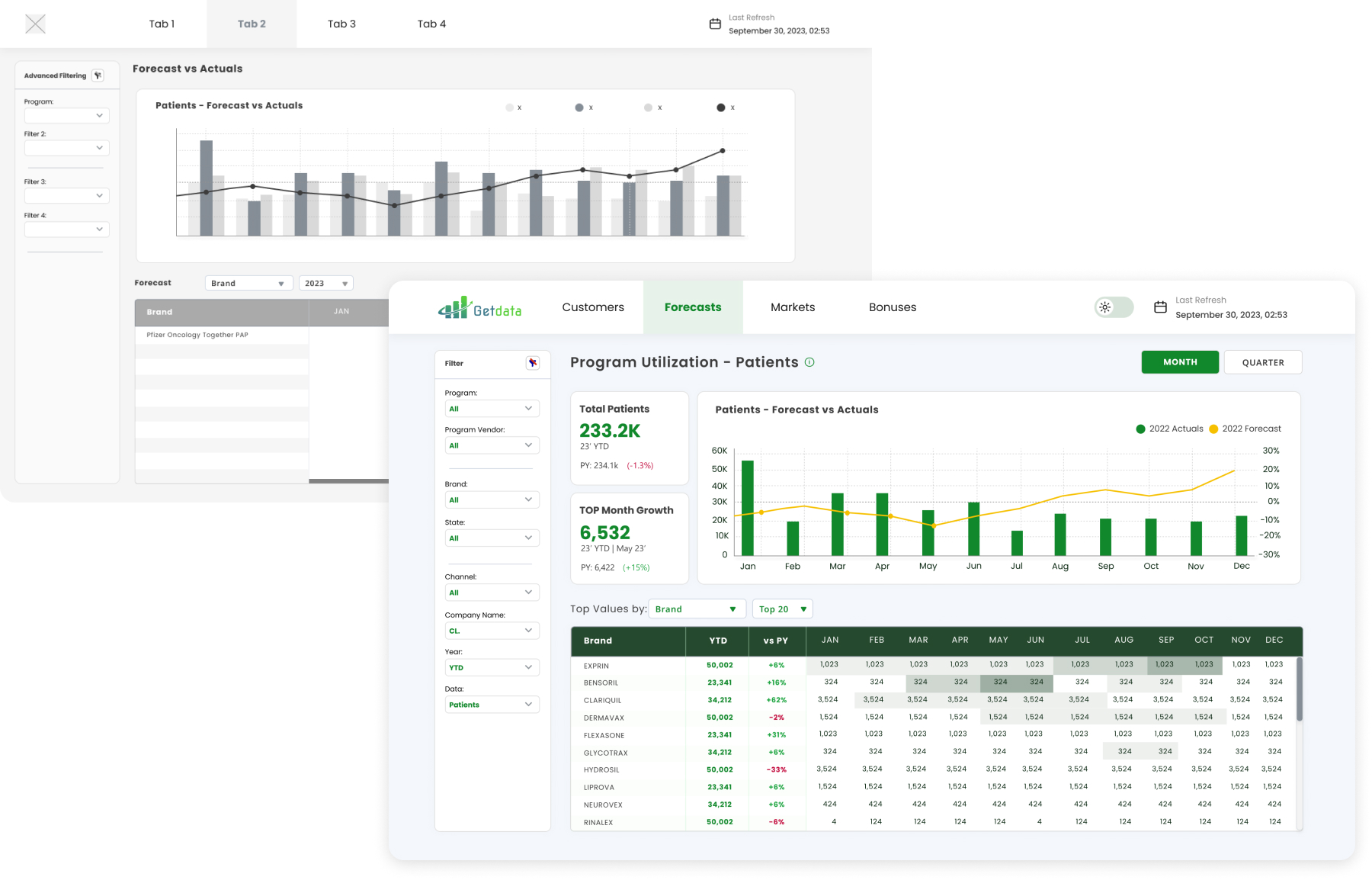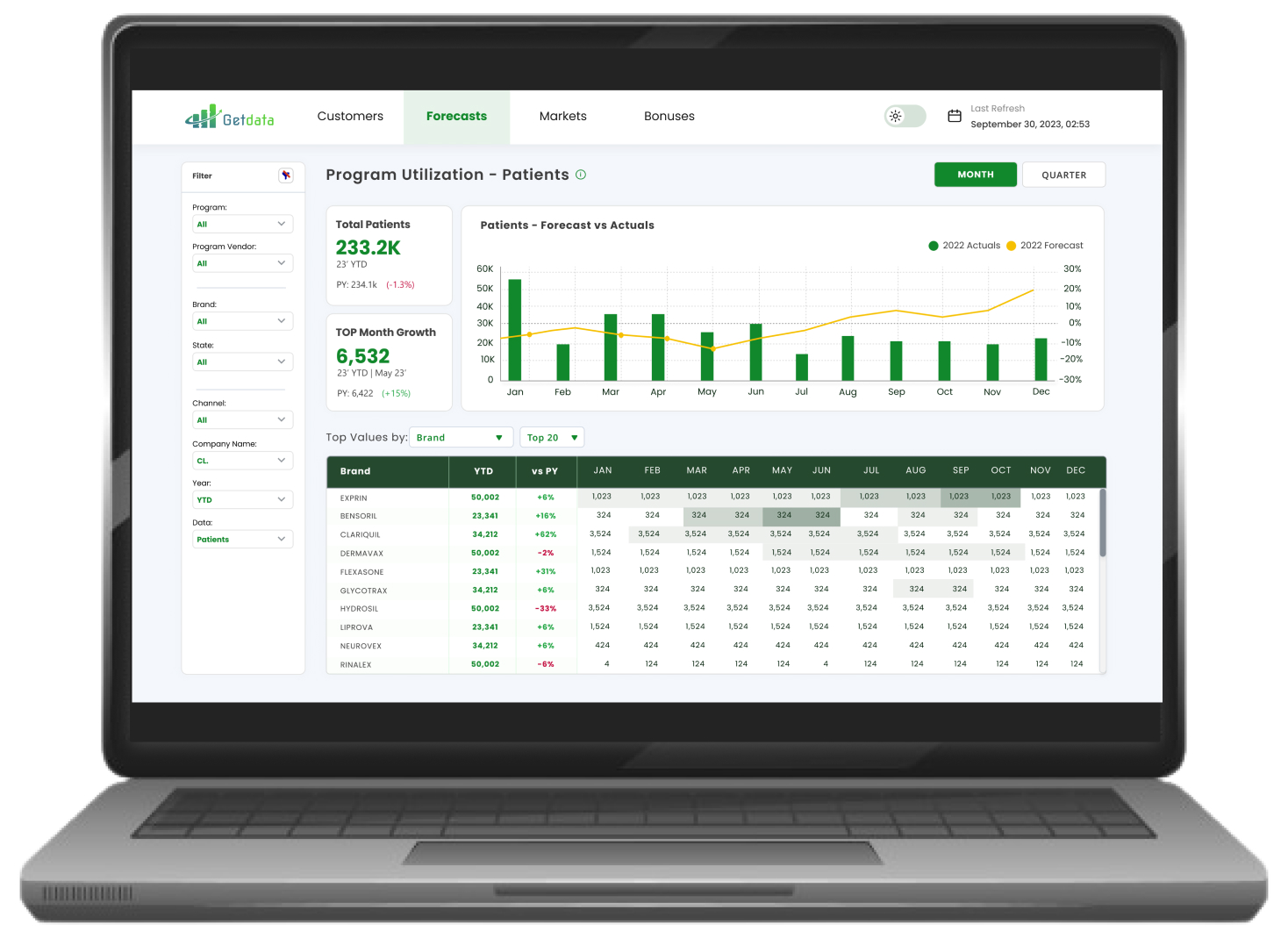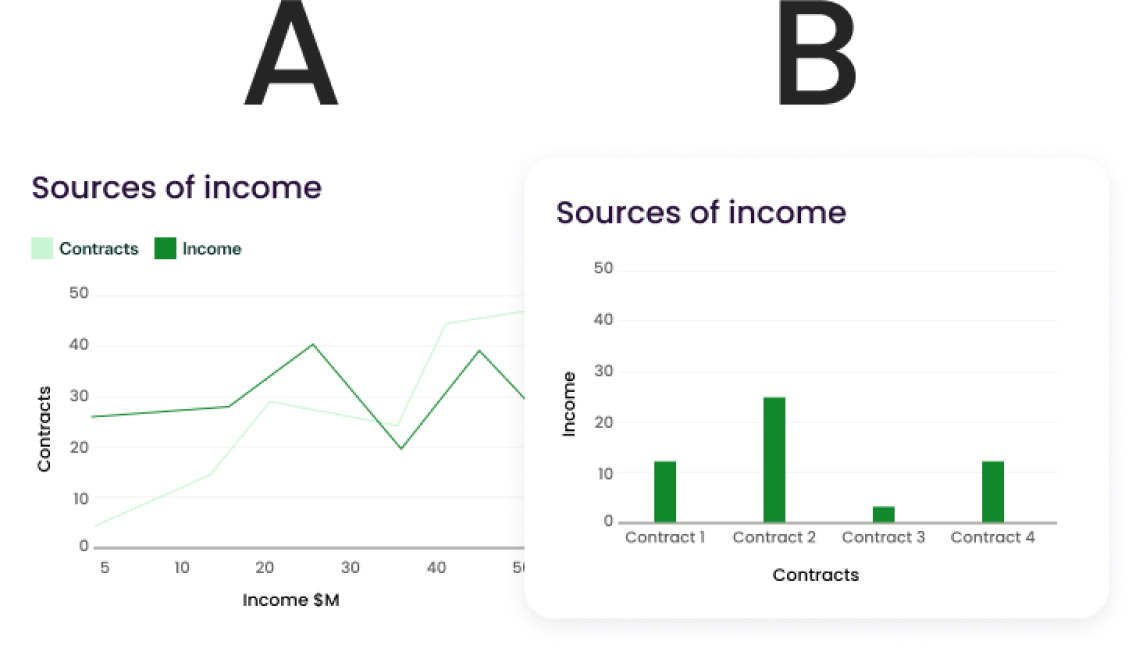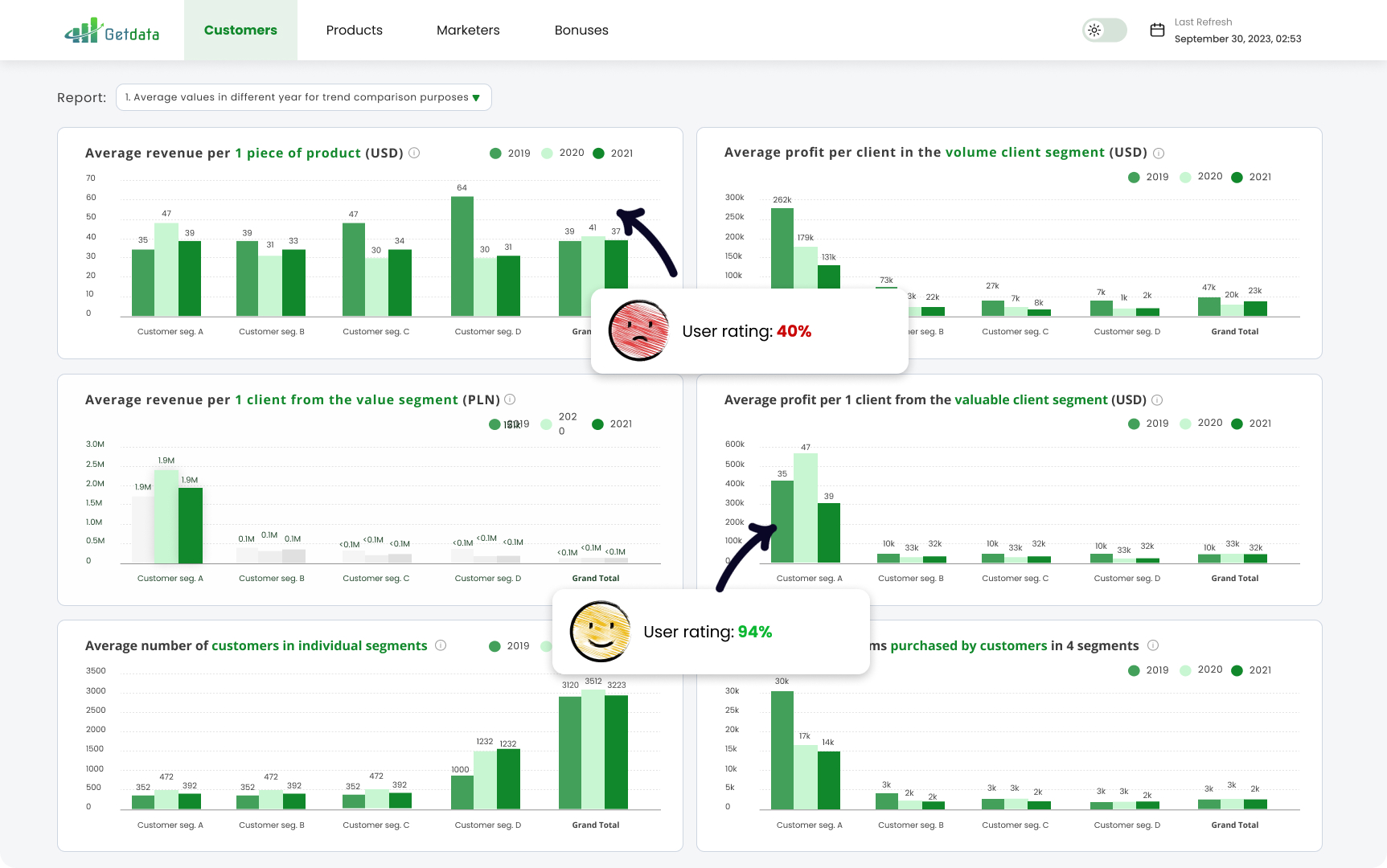Choosing to embark on a UX redesign is often driven by the need to boost user satisfaction, enhance usability, gain a competitive edge, and improve performance metrics.
This decision can be prompted by direct user feedback, observed declines in performance, increased error rates, or falling KPIs. Regardless of the trigger, our approach involves a thorough process to identify challenges, understand user needs, and analyze context and behaviors. We then present an optimized vision that is precisely tailored to meet the unique needs of your business users.
Redesigning an enterprise application is a meticulous process aimed at significantly enhancing user experience, usability, and overall business performance. The process integrates extensive research, usability studies, feature prioritization, and iterative design, all within the framework of an enterprise context.