PowerPoint Automation Platform
Transform your reporting processes with our innovative PowerPoint automation solution. Designed to streamline the creation of analytical presentations, this platform ensures data accuracy, consistency, and improved collaboration across your organization.How to streamline your reporting?
Our solution simplifies the creation of analytical PowerPoint decks by automating repetitive tasks and integrating multiple data sources. This approach ensures accuracy and consistency, improves collaboration, and frees your team to focus on strategic tasks rather than manual data manipulation.
Automate your reporting tasks
Streamline the creation of analytical PowerPoint decks, saving time and reducing errors by automating the integration of disparate data sources such as BI reports, SharePoint, and Excel spreadsheets.
Enhance data trust and accuracy
Seamlessly connect disparate data sources to ensure consistent and reliable reporting. By eliminating manual data entry, we reduce the risk of errors and increase confidence in your data.
Boost efficiency with automation
Free your team from repetitive tasks so they can focus on strategic initiatives and improve overall productivity. Simplify deck creation and ensure presentations are consistent and on-brand.
Collaborate and reuse easily
Share and reuse decks across your organization to minimize rework, improve collaboration, and ensure consistent presentations. The central repository of presentation templates and libraries streamlines collaboration and reduces redundancy.
Key Features
- Intuitive Drag-and-Drop Builder: Easily create user-friendly analytical PowerPoint decks with our intuitive drag-and-drop interface.
- Wizard-Based Workflow: Simplify the deck creation process by using a wizard to choose presentation templates tailored to different brands, select slide layouts with various placeholders, and apply global and local filtering.
- Native PowerPoint Integration: Save and export decks to native PowerPoint format, preserving full editing capabilities.
- Collaboration and Reusability: Share decks across the company, reuse existing presentations to reduce rework, and collaborate with different users seamlessly.
- Data Source Integration: Connect to various data sources and use the platform as a single source of truth, ensuring consistency and reliability in your reporting.
- Automated and Reusable Decks: Maintain a consistent approach to building PowerPoint decks across the organization, automate repetitive tasks, and enhance reusability.
- Native PowerPoint Chart Library: Ensure full editing capabilities with native PowerPoint charts.
- Presentation Templates Library: Address different branding needs with a variety of templates.
- Data Source Connections: Connect to various data sources or import flat files.
- Presentation Library: Streamline cooperation and reduce rework with a centralized repository.
- Global/Local Filtering: Gain maximum control over the data presented with flexible filtering options.
- Export and Scheduling: Automate data refresh and schedule recurrent exports.
- Augmented Analytics and AI Integration: Enhance data interaction with advanced analytics and AI chatbots.
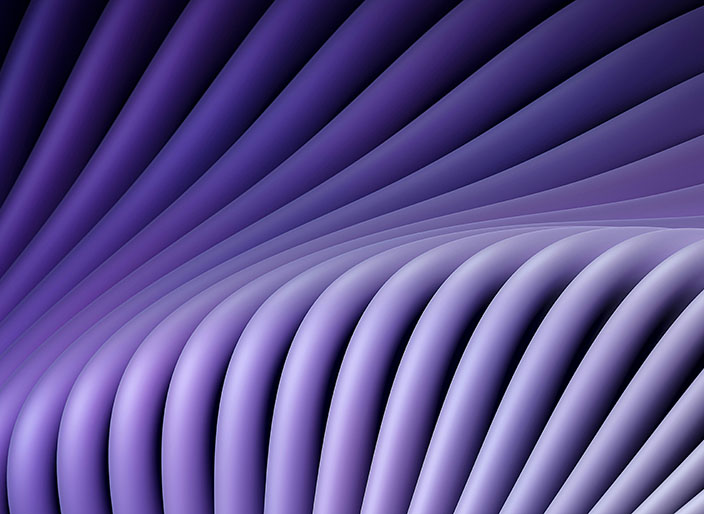
How It Works
Create, Clone, or Import
Start by creating a new deck, cloning an existing one, or importing a presentation from your drive.
Apply Design Templates
Ensure consistency by applying predefined design templates tailored to your branding needs.
Drag & Drop Builder
Use premade slide templates and easily drag and drop visuals into placeholders.
Filter Data
Apply global or local filters to present data effectively.
Unlimited Slides
Create as many slides as you need without any limitations.
Save and Share
Save your deck in the library and share it with your team to enhance collaboration.
Export to PPT
Export the deck to a fully editable PowerPoint file.
Automate and Schedule
Schedule exports for refreshed versions to be used recurrently.
Overview
PowerPoint automation allows companies to quickly generate high-quality PowerPoint presentations by pulling information directly from various data sources, whether that’s spreadsheets, SQL databases, or external APIs. This technology automates the entire process of creating PowerPoint slides following predefined rules and formatting to result in accurate, consistent reports. There are various PowerPoint automation tools that can be used to create presentations, from plugins to APIs and custom Python solutions. With our PowerPoint Automation Platform, your staff can save hours spent working on a PowerPoint presentation, reduce human error, and redirect efforts towards more essential and strategic tasks.
Helping clients drive digital change globally
Discover how our comprehensive services can transform your data into actionable business insights,streamline operations, and drive sustainable growth. Stay ahead!
Explore our ServicesSee Technologies We Use
Latest Related Insights
Data security and data privacy – how to keep your information safe throughout the data journey
In the face of an increasing number of data breaches, our latest article delves into the critical interplay between data security and data privacy, and underscores the importance of adhering to…
Let's talk about a solution
Our engineers, top specialists, and consultants will help you discover solutions tailored to your business. From simple support to complex digital transformation operations – we help you do more.



